Getting Started
An overview of the steps to start accepting payments using Super Payments.

Our solution is purpose-built for digital commerce. We provide robust support for all major e-commerce ecosystems via dedicated plugins, alongside a sophisticated API for custom integrations.
E-commerce Integration
If your e-commerce store is built using one of the major platforms chances are we already have a ready-made plugin that makes integration even faster and simpler.
- Super for Shopify
- Super for Magento
- Super for BigCommerce
- Super for WooCommerce
- Super for Wix
- Super for Commercetools
- Super for Salesforce
Custom Integration
For bespoke platforms or custom-built stores, our Super Payments API provides a streamlined path to integrate our payment solution directly into your checkout flow.
Sign up for your Business Account
A Business Account is required to integrate our solution and begin accepting payments from your shoppers.
Sign up for a business account to access your portal, configure your business details, and go live.
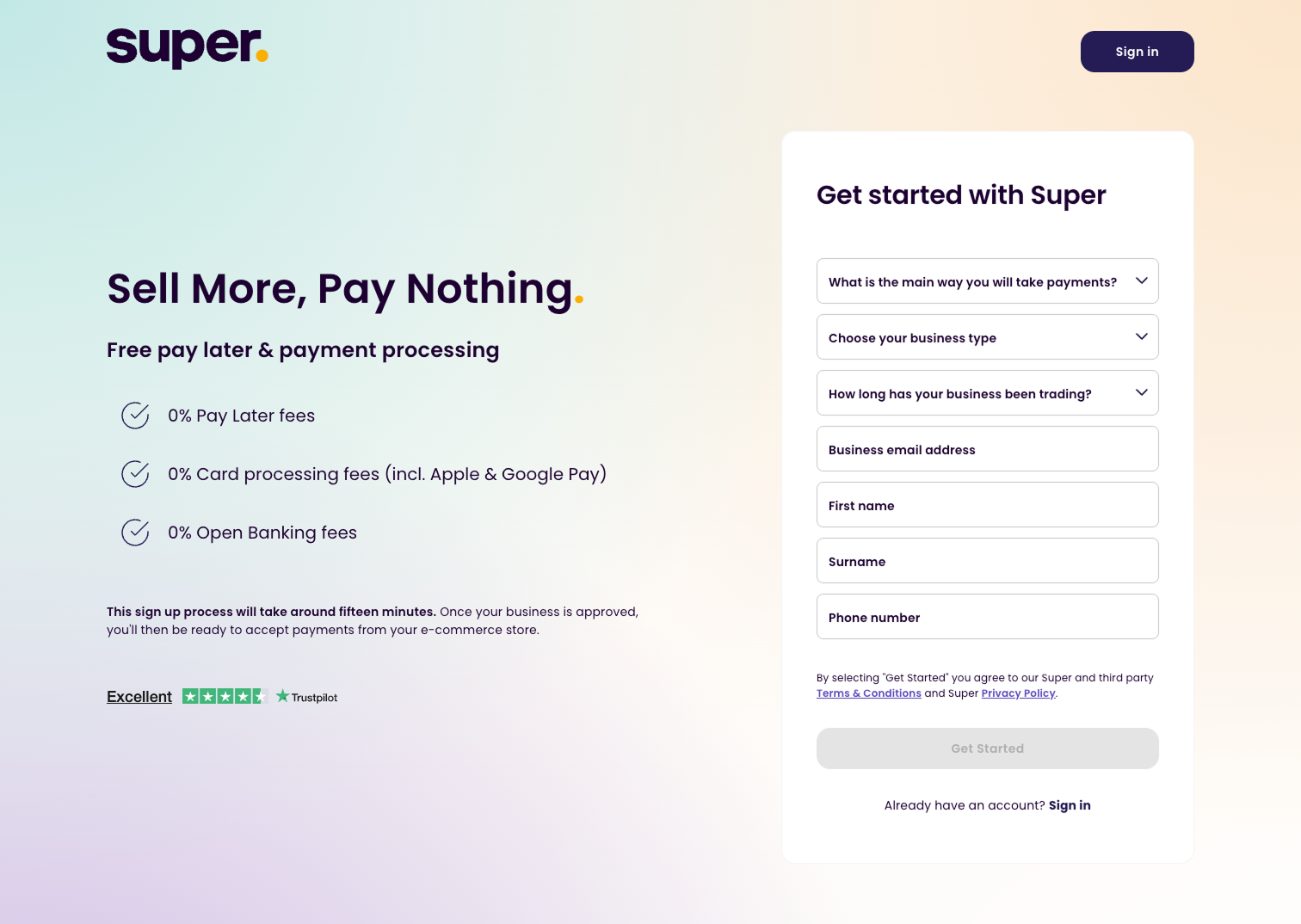
Security
You are responsible for ensuring that clients and servers are negotiating strong TLS ciphers to comply with PCI Requirement 4.2.1.b and 4.2.1.c.
Linking your business bank accountDuring registration, you will be prompted to link your business bank account. Ensure you set a "float amount" to facilitate seamless customer refunds.
We're here to helpNeed assistance with your checkout integration? Your dedicated specialist is available to resolve technical queries or provide a comprehensive site review once you are live.
Contact us at any time: [email protected].
Updated about 1 month ago
