In Person

Super Payments enables In Person payments at business to accept payments in a secure and hassle-free manner, whilst providing customers users with cash rewards and instant refunds on their purchases.
1. Create Your Super Payments Business Account
Sign up for your Super Payments Business Account
2. Add Your In Person Integration
Once you are signed up, add your In Person integration to your business portal.
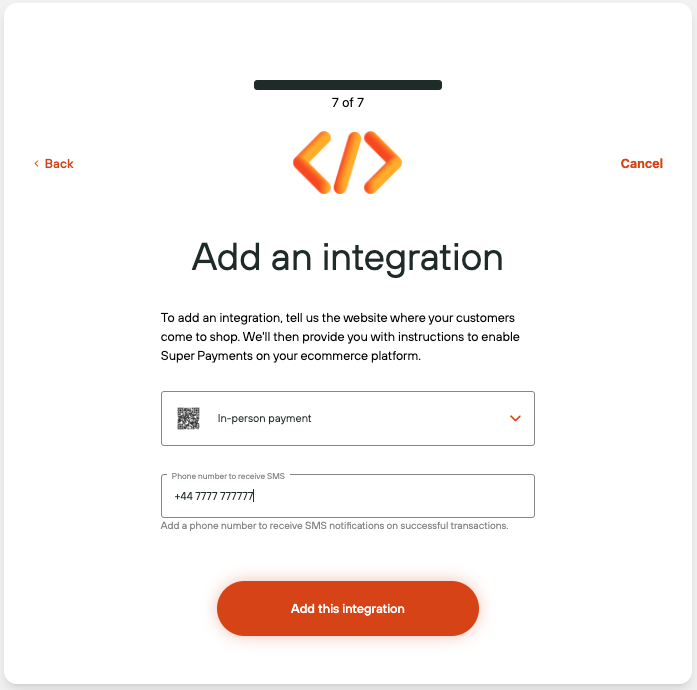
3. Download and Print Your Business QR Code
Simply download and print your business QR code and display on your checkout. You customers can now make payment when buying In Person at your store.
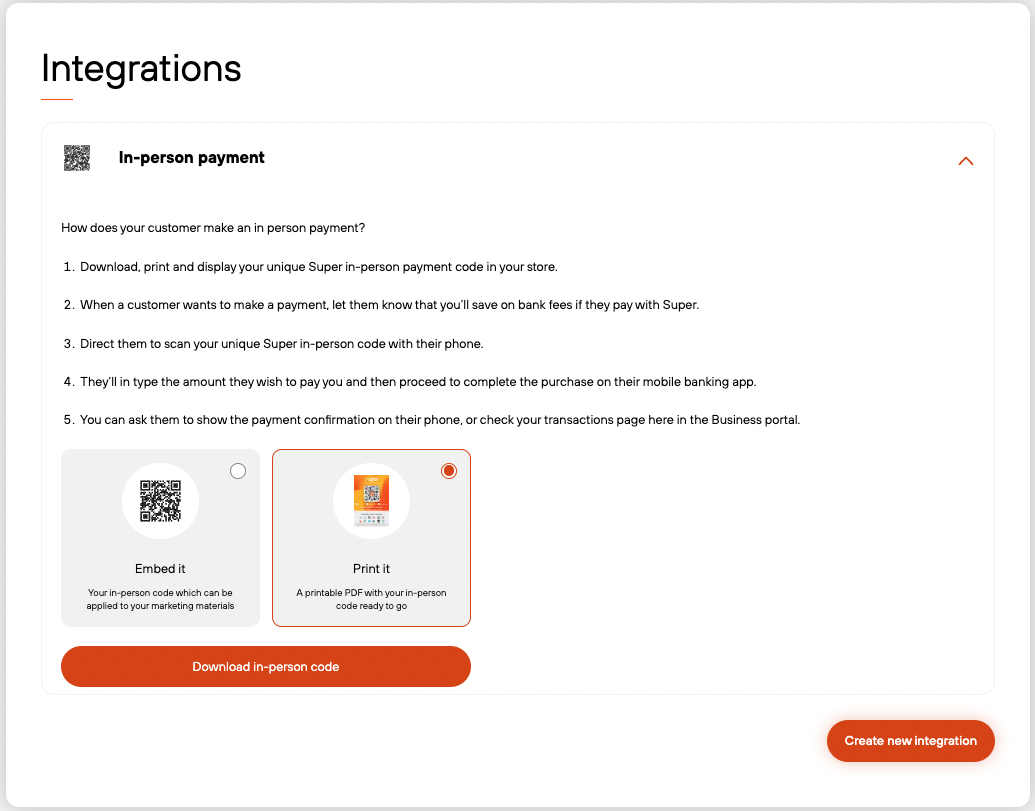
We're here to helpAny queries about the best way to implement Super to your store's checkout? Your dedicated Super payment specialist is available to assist with technical queries, or whether you’d like a full site review once you’ve got everything up and running.
Contact us at any time: [email protected].
Updated 5 months ago
